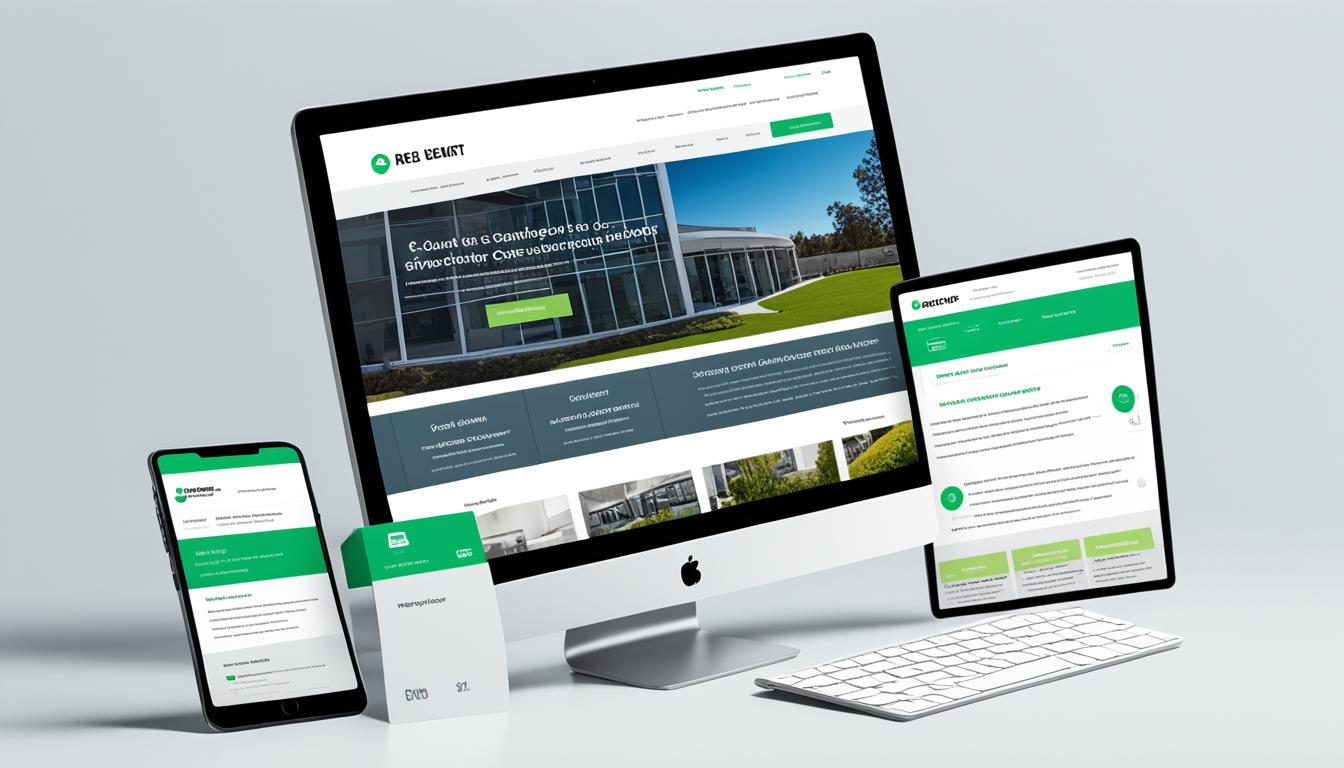Ever wondered how top brands make customer reviews blend in with their sites? The key is in customizing review widgets. We’ll show you how to make these tools fit your brand’s unique style.
Review widgets are a big deal for businesses wanting to show off customer feedback. They let you put reviews on your homepage and product pages. This builds trust with potential customers1.
With a widget editor, you can tweak every part of how your reviews look. Choose the layout and colors to match your brand1.
Customizable widgets are super versatile. Pick from List, Masonry, or Grid layouts that fit your site’s look1. Some platforms also offer updates automatically, keeping your reviews current2.
Matching your review widget with your brand’s look does more than show feedback. It improves the customer experience and builds stronger relationships. Let’s explore how customizing widgets can boost your online presence.
Key Takeaways
- Review widgets boost credibility on homepages and product pages
- Widget editors offer extensive customization options
- Customization aligns widgets with brand identity
- Various layout options available for different website designs
- Properly customized widgets enhance customer experience
- Automatic updates keep review content fresh and relevant
The Importance of Brand Consistency in Review Widgets
Keeping review widgets consistent with our website’s brand is key. It keeps visitors in our brand world. This makes the customer journey smooth and strengthens our brand identity.
Customizing review widgets to match our site’s style makes a big difference. Using our brand colors, fonts, and icons instead of generic stars creates a cohesive look. This detail boosts emotional connection with our audience.
Brand-aligned review widgets do more than look good. They help with word-of-mouth marketing and build trust. In fact, 94% of consumers check online reviews before buying3. Showing reviews in a branded way makes them more credible.
| Element | Impact on Brand Experience |
|---|---|
| Brand Colors | Reinforces visual identity |
| Consistent Typography | Enhances readability and brand recognition |
| Brand-Related Icons | Creates unique visual cues |
| Microcopy | Expresses brand voice and personality |
Using a brand-aligned review widget can increase user engagement and time on our site4. This engagement, along with the social proof from reviews, can make potential customers more likely to trust our products or services. By ensuring our review widgets match our brand, we build stronger customer relationships and better business results.
Understanding Review Widget Layouts and Options
Review widgets come with different ways to show content, making your website better for users. We can make the widget look like your brand. There are two main ways to show reviews: list view and grid view. List view shows reviews in one column, while grid view shows them in more columns.
The default is to show 5 reviews per page5. You can change this to show more or fewer reviews as you like. The widget also has a “Load More” option for lazy loading, which helps make pages load faster5.
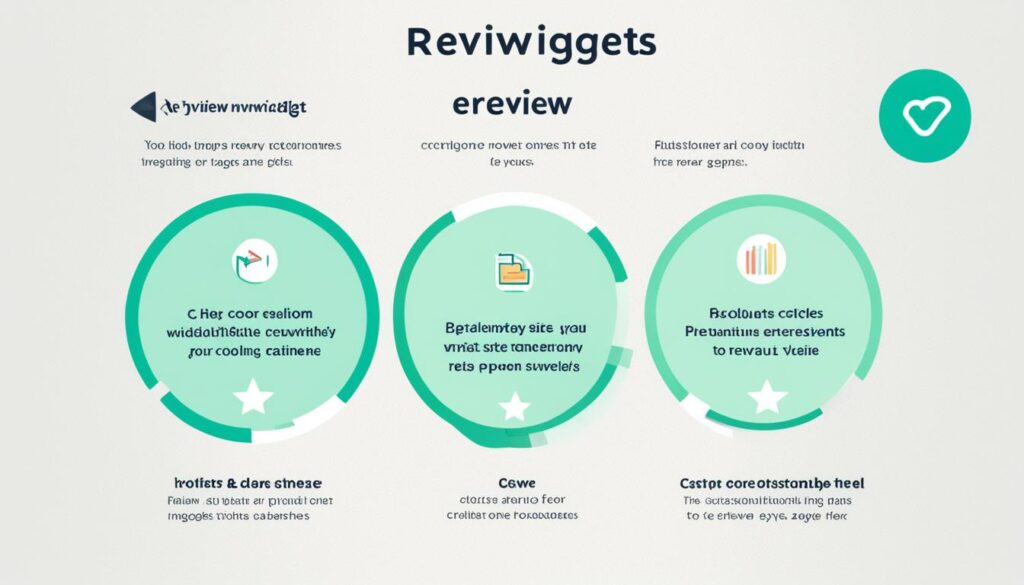
The Review Widget can show both 1st-party and 3rd-party reviews. You can pick to show only 1st-party reviews or focus on 3rd-party reviews from trusted sites6. This lets you customize the widget for your needs and goals.
You can also sort reviews in different ways. The default is Most Recent, but visitors can filter by relevance, rating, or when they were posted6. This makes it easy for visitors to find the most useful reviews. You can also turn on or off the title, star graph, and “Write a review” button to fit your site perfectly.
The Review Widget also helps with SEO by adding schema to 1st-party reviews6. This makes it more likely for review stars to show up in search results. With more reviews, your site can get more visible in search engines.
Customizing Colors and Fonts for Brand Alignment
Color customization is key to matching review widgets with your website’s look. We can tweak various elements for a unified feel. The background color sets the mood, star color highlights ratings, text color makes reading easy, and font family keeps things consistent with your site.
Let’s look at the main ways to customize:
- Background color: Pick a shade that goes well with your site’s colors
- Star color: Use your brand’s main color for a cohesive look
- Text color: Make sure it stands out for easy reading
- Font family: Choose a typeface that fits your brand
These tweaks ensure your review widget fits right in with your site. Making your review widgets match your brand can boost conversions and trust from potential customers7.
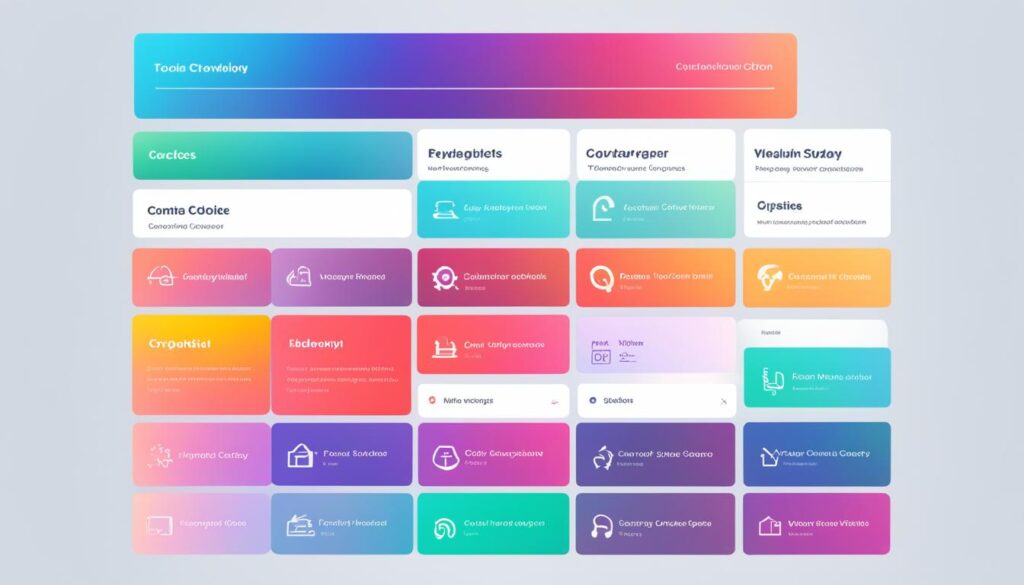
There are more ways to customize, like profile initials badge color and verified buyer badge color. These small touches make a big difference. You can also customize button style by picking button color and font color, making your brand even more consistent.
| Element | Customization Options |
|---|---|
| Stars | Color, size, alignment |
| Text | Font family, color, size |
| Background | Color, gradient, image |
| Buttons | Color, font, shape |
With these options, we can make review widgets that fit perfectly with your site. This approach not only looks better but also builds trust with your audience. The EmbedReviews platform offers 40+ Google reviews widgets with lots of ways to customize, so you can make it match your brand8.
Customizing Review Widget to Match Your Website’s Branding
It’s key to make your review widget match your brand. We’ll look at how to adjust the widget to fit your website’s style.
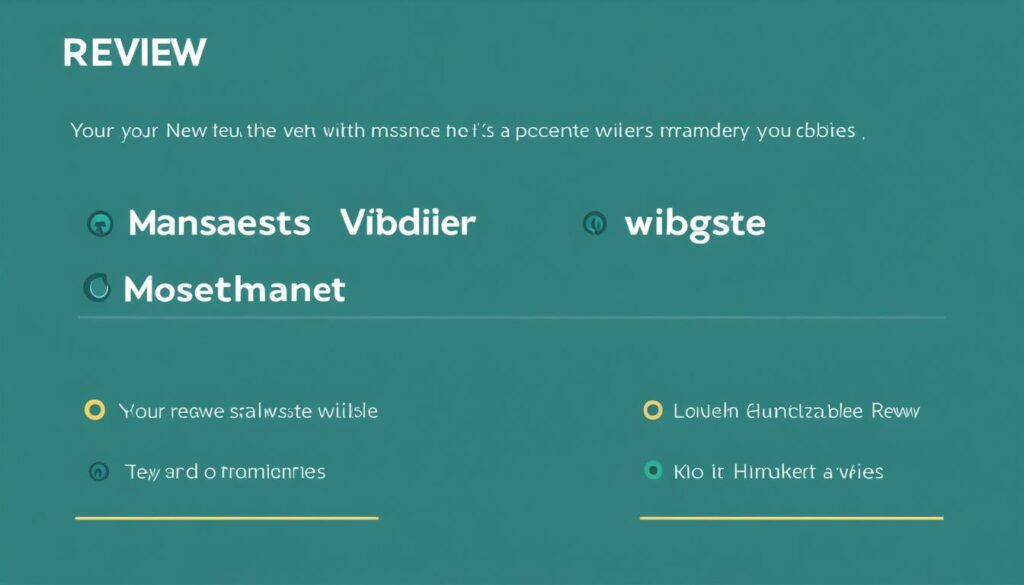
The widget header is the first thing people see. You can change it with your brand’s name and a star rating that shows how happy customers are9. This makes people notice and want to engage more.
A summary of reviews gives a quick look at what people like about your product or service9. It’s a great way to show off what makes you stand out and can help more people buy from you.
When there are no reviews yet, you can put up a message that encourages people to share their thoughts9. This helps you start building your review collection.
Reviewer badges make feedback more trustworthy. They can show if someone has bought the product or if they’re a top reviewer9.
| Customization Feature | Benefit |
|---|---|
| Widget Header | Sets brand tone, displays overall rating |
| Reviews Summary | Highlights key product strengths |
| Empty State | Encourages initial review submissions |
| Reviewer Badges | Builds trust with visual credibility |
You can also change how your widget looks. Pick from a standard layout or a bold grid to show off your best content10. Change colors to match your brand, like the background, stars, and badges10.
These options help your review widget blend in with your website. It makes your brand stronger and uses customer feedback to your advantage.
Advanced Customization Techniques for Review Widgets
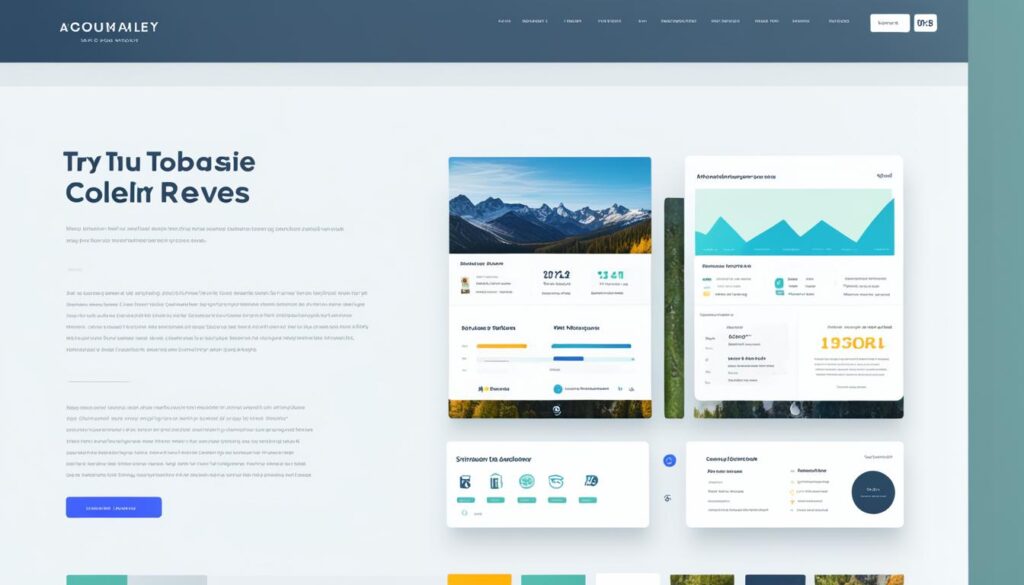
Review widgets let you customize your website to match your brand perfectly. You can choose from three layouts: Grid, List, and Slider. This flexibility helps in presenting customer feedback in a way that suits your site11. The Slider theme is great for making reviews on product pages more engaging12.
Smart filters powered by AI make it easy for customers to find reviews that matter to them. You can ask specific questions to get deeper feedback. This way, you can show more detailed information. Plus, you can adjust the look of review cards to fit your site’s style11.
If you know coding, you can use API keys and custom CSS to take your review widgets further. These tools help you create unique displays that match your website’s look. You can also change colors, fonts, and how reviews are sorted for a consistent brand look11.
To make your widget more credible, add Judge.me Medals to the header and link to an Authenticity page. These features increase transparency and trust with your visitors12. With these advanced options, we can make a review widget that looks good and gives valuable insights to potential customers.
Conclusion
We’ve looked into how customizing review widgets can improve your brand and engage customers better. By making these widgets fit your website’s style, you’re doing more than showing reviews. You’re telling a story that connects with your audience. This focus on detail can lead to big wins, like a 270% increase in sales when reviews are shown clearly13.
Review widgets do more than look good. They’re strong tools for building trust, which can boost sales by up to 18%14. Options like the Wall of Love and Carousel Showcase let you show off customer happiness in new ways13. By placing these widgets on key pages, you’re building trust at every step with your customers14.
Customization isn’t just about looks. It’s about making an experience that fits your brand and what your customers want. Most shoppers check out reviews online before buying, seeing them as valuable as advice from friends15. By using well-designed review widgets, you’re not just sharing feedback. You’re helping make buying decisions and improving your online image15. So, use the power of customized review widgets to turn your site into a place of trust and social proof.
FAQ
Why is it important to customize review widgets to match my website’s branding?
What layout options are available for review widgets?
How can I customize the colors and fonts of a review widget?
What are some ways to further customize the review widget header?
Are there any advanced customization techniques for review widgets?
How does customizing review widgets improve the customer experience?
Source Links
- Customising Review Widgets in Reputation Management – https://help.gohighlevel.com/support/solutions/articles/155000000997-customising-review-widgets-in-reputation-management
- How to embed Google Reviews on your website for FREE? – https://www.sociablekit.com/tutorials/embed-google-reviews-website/
- How to Use a Website Review Widget – https://www.reviewtrackers.com/blog/website-review-widget/
- Digital Benefits Of Google Reviews Widget For Your Website – https://tagembed.com/blog/benefits-of-google-reviews-widget/
- Main Reviews Widget: Customizations – https://stampedsupport.stamped.io/hc/en-us/articles/10073061713819-Main-Reviews-Widget-Customizations
- Feature Update: NEW Review Widget Designs Display Reviews On Your Website In Style – GatherUp – https://gatherup.com/blog/feature-update-new-review-widget-design-displays-reviews-on-your-website-in-style/
- How To Show Google Reviews Widget On Your Website Free & Fast – https://reviewgrower.com/documentation/how-to-embed-google-reviews-widget-on-your-website/
- 16 Google Reviews Widgets For Your Website – https://embedsocial.com/blog/google-reviews-widgets/
- Adding the Reviews Widget 3.0 – https://support.yotpo.com/customizing-the-reviews-widget
- How to Customize Review Widget Styling – https://help.sendlane.com/article/547-how-to-customize-review-widget-styling
- Displaying and customizing Review Box – https://support.fireapps.io/en/article/customizing-and-displaying-review-box-1bwrjgh/
- Judge.me’s New Widget Version: Trendy Design, New Theme & More Customizations – https://blog.judge.me/blog/judge-me-widget-3-0
- 15 Best Google Review Widgets for Website That Boost Trust – https://wisernotify.com/blog/google-review-widgets-for-website/
- Why Are Customer Review Widgets So Important For eCommerce Businesses? – https://www.fera.ai/blog/posts/why-are-customer-review-widgets-so-important-for-ecommerce-businesses
- Google review widget – Senja – https://senja.io/blog/google-review-widget