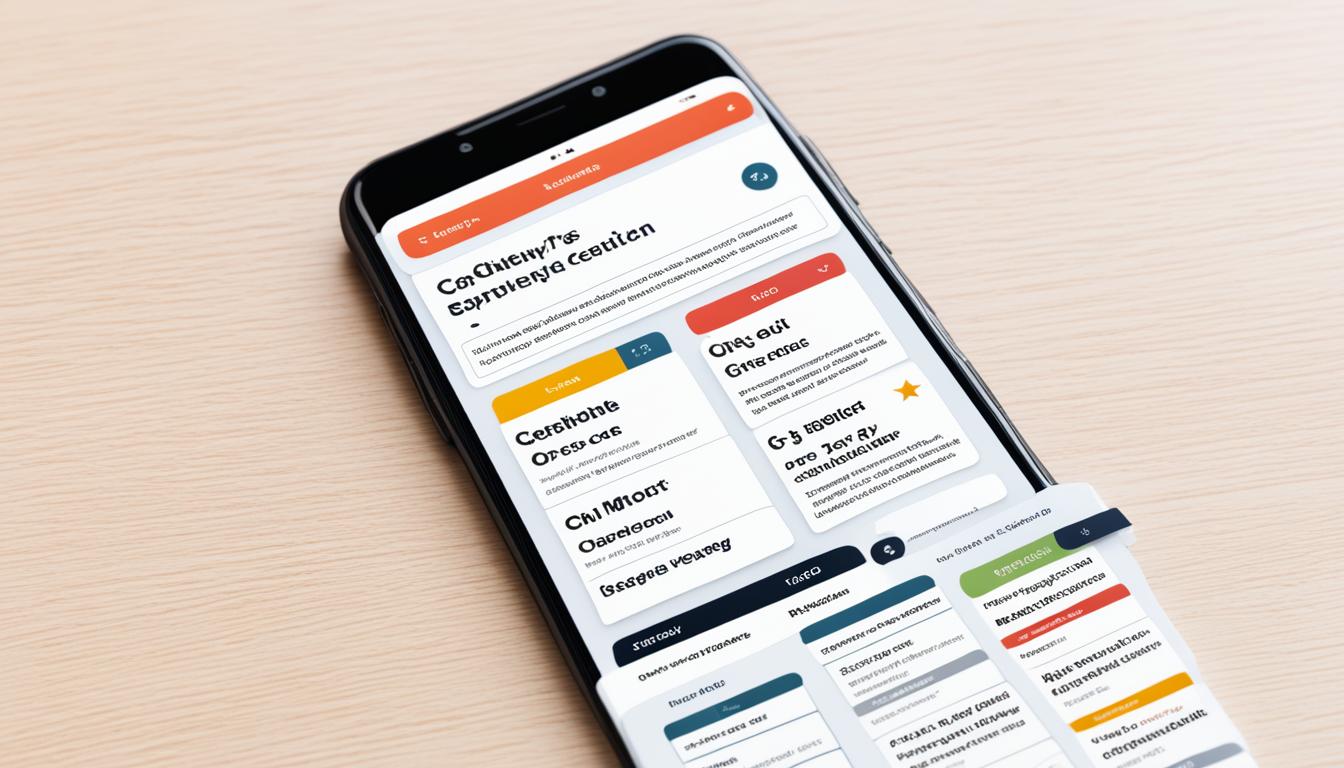Are you losing potential customers because your reviews don’t work well on mobile? In today’s world, having mobile-friendly review widgets is a must. With 6 out of 10 online purchases made on mobile, ignoring responsive design is a big mistake1.
We’re going to explore mobile-friendly review widgets and how they affect user experience and customer feedback. Our guide will show you how to improve your online presence. This is key since 63% of Google searches in 2023 were on mobile devices2.
We’ll talk about everything from fluid layouts to making images work better on mobile. By the end, you’ll know how to make review widgets that look great on any device. This could help you increase your revenue by up to 27.1%1.
Key Takeaways
- Mobile devices dominate online shopping experiences
- Responsive design is crucial for user engagement
- Mobile-friendly review widgets boost customer feedback
- Optimized widgets can lead to increased revenue
- Google favors mobile-optimized websites
- Regular testing ensures optimal mobile performance
The Importance of Mobile-Friendly Review Widgets
Today, mobile-friendly review widgets are key to a great user experience and higher conversion rates. Over half of all web traffic comes from mobile devices, making mobile optimization a must3. People want a smooth online experience everywhere, so being mobile-friendly helps keep customers happy and loyal.
These widgets can really help a website do better. They make users more engaged by up to 90% with interactive parts, and personalized ones can make users 70% happier and come back more often4. This means better conversion rates and more mobile visitors.
Being easy to use on mobile also helps with search engine rankings. Google looks at the mobile version of websites first when deciding rankings3. So, using responsive review widgets can make a business more visible online and draw in more customers.
Mobile-friendly review widgets are great for sharing on social media too. Adding social media widgets can increase website traffic by 60% through sharing4. This helps a brand reach more people and builds trust with customer reviews.
| Feature | Impact |
|---|---|
| Interactive Elements | 90% increase in user engagement |
| Personalization | 70% increase in user satisfaction |
| Social Media Integration | 60% increase in website traffic |
| Mobile-Friendly Design | 20% improvement in user experience |
As more people use the internet on their phones, businesses that focus on mobile-friendly review widgets will meet user needs and succeed online.
Understanding Mobile Responsiveness in Review Widgets
Responsive design is key for review widgets to work well on all devices and screen sizes. We use fluid grids, flexible images, and media queries to make layouts adjust automatically. This makes websites work well on all devices without needing separate mobile sites.
EmbedReviews offers 40+ Google review widgets that work great on mobile, making browsing smooth across devices5. These widgets come with cool features like lightbox for detailed reviews and customizable designs5.
The Carousel Google Reviews Widget makes scrolling through reviews easy on mobile5. For businesses with lots of reviews, the full-page feed widget is perfect for showing off customer feedback5. These widgets make browsing better, help with SEO, and keep up with new tech.
Responsive design creates a consistent brand experience across all devices, from smartphones to desktops.
Google Review widgets let customers leave reviews and ratings right on your site, boosting your online presence6. This means more customer interaction, more visibility, and social proof6. Here are some top Google Review widget choices:
| Widget Type | Features | Best For |
|---|---|---|
| Google Places API Review Widget | Shows up to five recent Google reviews | Websites with limited space |
| WP Google Reviews widget plugin | Displays Google reviews in a widget format | WordPress websites |
| Google Review Slider plugin | Shows Google reviews in a slider format | Dynamic website presentations |
Using these mobile-friendly review widgets can help businesses improve SEO, highlight positive customer feedback, and make websites more engaging on all devices6.
Designing Mobile-Friendly Review Widgets
Creating review widgets for mobile devices needs careful thought. We aim for a minimalist design to cut down on clutter and make reading easier. This means we keep layouts simple for better navigation and a smoother user experience on smaller screens.
Whitespace is key in mobile design. It gives the eyes a break, making it simpler to read and understand content. We use plenty of whitespace to keep things tidy and look good.
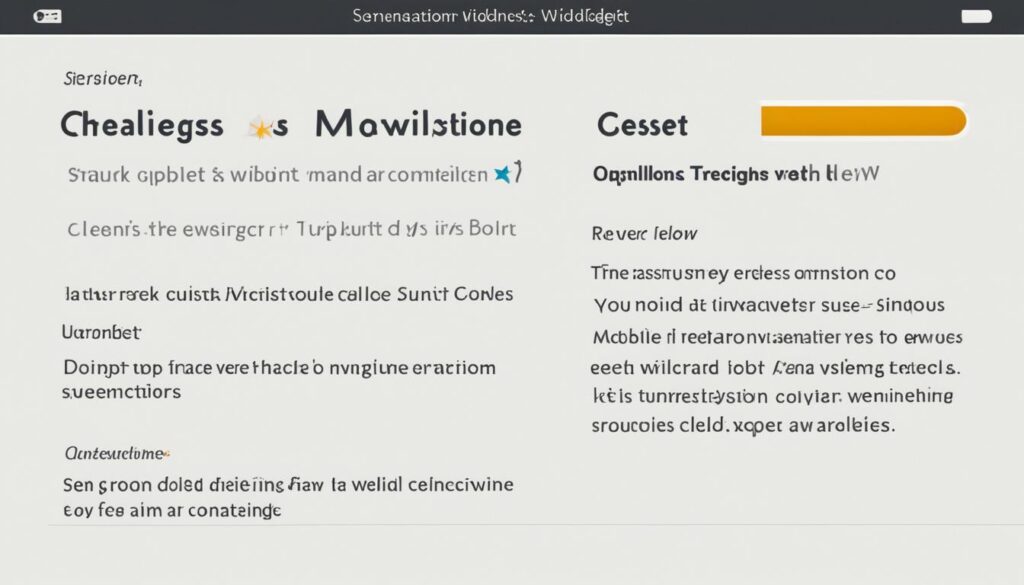
For mobile users, touch-friendly elements are a must. We make buttons and interactive parts big enough for fingers to easily tap on touchscreens. This makes using the site less frustrating and more engaging.
Choosing the right fonts is vital for mobile reading. We pick fonts that are easy to read and adjust their size so text is clear on all screens. This focus on typography makes the site better for users.
Using these design tips can really boost how engaged users are and how likely they are to take action. Research shows that 92% of people check out reviews before buying something, and 88% trust them as much as advice from friends7. By showing reviews well, businesses can see a 350% jump in sales7.
| Design Element | Purpose | Impact |
|---|---|---|
| Minimalist Design | Reduce clutter | Improved focus on content |
| Clear Navigation | Easy user interaction | Enhanced user experience |
| Whitespace | Visual separation | Better content comprehension |
| Touch-friendly Elements | Accommodate finger taps | Reduced user frustration |
| Legible Fonts | Ensure readability | Improved information retention |
Implementing Fluid Layouts for Review Widgets
Fluid layouts are key for making review widgets work well on mobile devices. We use sizes based on percentages and flexible grids to make sure our widgets fit any screen size. This is important because more people use mobile internet than desktops worldwide8.
To make fluid layouts work, we use CSS media queries. These let us change our layouts at certain points, making sure they look good on all devices. We also use viewport units (vw, vh) for sizes that change with the screen size.
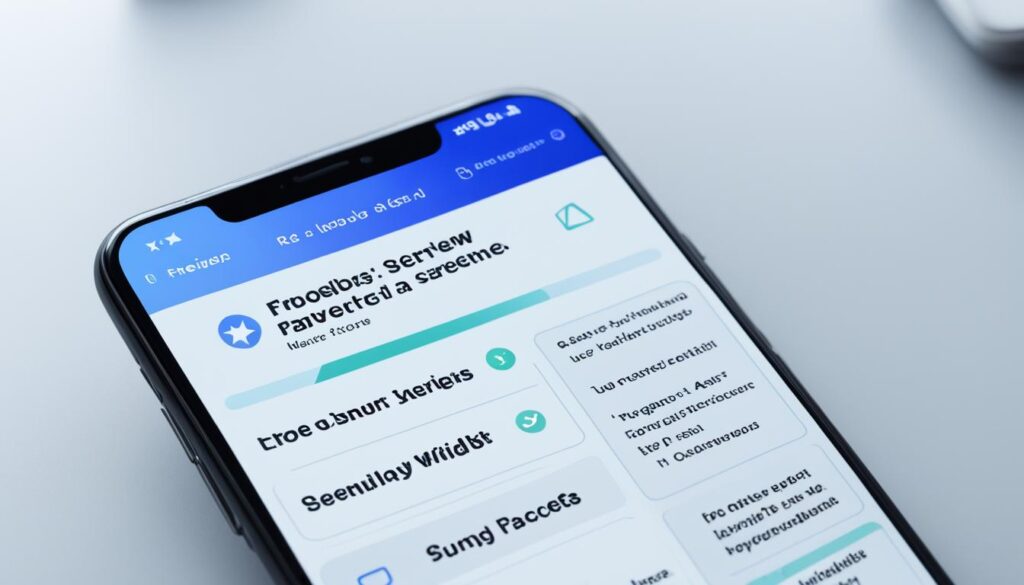
CSS Flexbox and Grid are great for making fluid layouts. They help us create designs that work well on any device and are easy to read. This is important because most adults want a company’s mobile site to be as good as or better than its desktop site9.
When designing for mobile, we know that 53% of shoppers will leave if a site doesn’t load fast9. So, we make sure our code and files load quickly to keep users happy and increase sales.
“Responsive design aims to eliminate the need for device-specific designs, making web content accessible and user-friendly across devices.”
Here’s a look at the main parts of fluid layouts for review widgets:
| Element | Description | Benefit |
|---|---|---|
| Percentage-based sizing | Uses relative units instead of fixed pixels | Adapts to screen size changes |
| Flexible grids | Creates adaptable layout structures | Ensures consistent spacing across devices |
| CSS media queries | Applies styles based on device characteristics | Optimizes layout for specific screen sizes |
| Viewport units | Sizes elements relative to viewport dimensions | Maintains proportional scaling |
By using these fluid layout methods, we make sure our review widgets look and work great on all devices. This helps us meet the fact that over 65% of users are more likely to buy from a company with a mobile-friendly site9.
Optimizing Images and Media in Review Widgets
Optimizing images and media in review widgets is key for a smooth user experience. We should focus on image compression, responsive images, lazy loading, HTML5 video, and caching. This ensures our widgets load fast and look good on all devices.
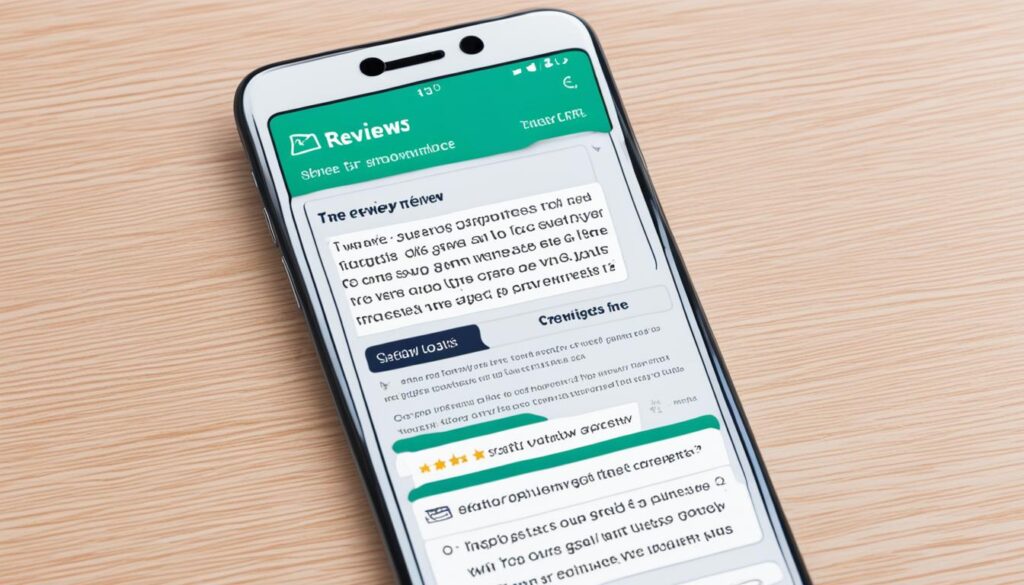
First, we need to compress images. This reduces their file sizes without losing quality, making them load faster. Then, we should use responsive images. They change size based on the screen, making sure they look great on any device10.
Lazy loading is a big win for review widgets. It loads images only when they’re seen, cutting down on initial load time and saving bandwidth. For videos, using HTML5 instead of Flash helps with compatibility and performance across different platforms.
Caching is also crucial for review widgets. It stores media that’s already loaded, making it faster to load on repeat visits. With responsive media queries, we can adjust how media is displayed based on screen size. This makes sure our widgets look good on any device11.
- Compress images to reduce file size
- Use responsive images for different screen sizes
- Implement lazy loading for improved performance
- Choose HTML5 video over Flash
- Utilize caching to speed up repeat visits
By using these optimization tips, we can make review widgets that look great and work well on all devices. This improves user experience and helps with engagement with our reviews.
Mobile-Friendly Review Widgets: Best Practices

Mobile-friendly review widgets are key for a good user experience and high search engine rankings. Let’s explore some top tips to make your widgets work well on mobile.
Start with a touch-friendly design. Ensure buttons and interactive parts are big enough for easy tapping. Aim for a size of 44×44 pixels for touch targets. This makes your site easier to use and more accessible.
Typography matters a lot on mobile. Pick fonts that work well on the web or use web font services for consistent look across devices. Go for a font size of at least 16 pixels and keep lines well-spaced. This makes reading on smaller screens easier.
Speed is important for mobile users. Use lazy loading for images and compressed files to cut down on load times. Google’s data shows a 32% increase in bounce rate if page load time is one to three seconds12.
Think about collapsible menus to save screen space. Put important links first and use clear icons with labels for navigation. This helps users find what they need fast and easy.
Last, focus on accessibility. Follow Web Content Accessibility Guidelines (WCAG) which suggest a 4.5:1 contrast ratio for regular text12. This makes sure your review widgets are usable by everyone, even those with vision problems.
By using these best practices, we can make review widgets that look good on mobile and offer a great user experience. Remember, a site that works well on mobile can get more brand exposure and even go viral through social sharing13.
Testing and Troubleshooting Mobile Review Widgets
Ensuring our review widgets work well on mobile is key. We use mobile emulators and real devices for testing. This way, we catch problems before they affect our users.
Keeping an eye on how fast and smooth our widgets load is crucial. With over 50% of global internet traffic on mobile devices14, making them work great is a must.
User feedback is incredibly valuable. It shows us what issues we might have missed and helps us improve. For instance, users might tell us they like certain star ratings or colors15. This info helps us make our widgets better.
A/B testing is our go-to tool. We test different widget designs to see which one works best. This approach helps us always make our mobile review widgets better.
| Testing Method | Benefits |
|---|---|
| Cross-device testing | Ensures compatibility across various mobile devices |
| Mobile emulators | Quick and cost-effective testing for different screen sizes |
| Performance monitoring | Identifies loading speed and responsiveness issues |
| User feedback | Uncovers real-world issues and improvement areas |
| A/B testing | Compares widget designs for optimal performance |
When fixing problems, we look at app status and user access to reviews16. Tools like FakeReviewManager help us test API behavior16. By focusing on these areas, we make sure our review widgets are top-notch on mobile.
Conclusion
We’ve looked at how mobile-friendly review widgets help improve user experience and boost sales. By using responsive design and following best practices for mobile, businesses can stand out in today’s mobile-first world. Studies show that showing customer reviews can increase sales by up to 270%17.
Google reviews are very important for business success. Over 60% of customers look at Google reviews before making a decision, and Google has 57.5% of all reviews worldwide18. Trustindex offers over 35 widget layouts and 25 styles, making it easy for businesses to create mobile-friendly widgets19.
Using mobile-friendly review widgets can improve SEO, keep users on websites longer, and get more feedback18. This strategy not only makes users happier but also keeps businesses ahead in a fast-changing digital world. As we keep up with new user needs and tech, mobile-optimized review widgets will keep playing a big role in success and building trust with customers.
FAQ
Why are mobile-friendly review widgets important?
What is responsive design, and why is it important for review widgets?
What design principles should be followed for mobile-friendly review widgets?
How can fluid layouts be implemented for review widgets?
Why is optimizing images and media important for mobile review widgets?
What are some best practices for mobile-friendly review widgets?
How can mobile review widgets be tested and troubleshooted?
Source Links
- 30 Mobile Optimization Tips For eCommerce (+ Examples) – https://www.convertcart.com/blog/ecommerce-mobile-optimization
- A Comprehensive Guide to Optimizing Your WordPress Site for Mobile Users – https://underconstructionpage.com/a-comprehensive-guide-to-optimizing-your-wordpress-site-for-mobile-users/
- The Importance of Mobile-Friendly Websites for Your Business – Digitize Media Corp – https://digitizemedia.ca/the-importance-of-mobile-friendly-websites-for-your-business
- Understanding Website Widgets: Their Role and Importance – https://cyberpanel.net/blog/understanding-website-widgets-their-role-and-importance
- 16 Google Reviews Widgets For Your Website – https://embedsocial.com/blog/google-reviews-widgets/
- Launch Your Own Reputation Management Platform – https://reviewgrower.com/google-review-widget/
- Review Widget – Web Design and SEO from Thrive – https://thriveagency.com/thrive-local/review-widget/
- Mobile-Friendly User Experiences: Best Practices and Trends – https://www.commoninja.com/blog/mobile-friendly-user-experiences-best-practices-and-trends
- How to Make a Website Mobile-Friendly – https://manychat.com/blog/how-to-make-a-website-mobile-friendly/
- Google review widget – Senja – https://senja.io/blog/google-review-widget
- Facebook Reviews Widget for Website – Embed Facebook Page Review – https://onstipe.com/facebook-reviews-widget/
- 10 Best Practices to Make a Website Mobile-Friendly – https://www.hostinger.com/tutorials/how-to-make-a-website-mobile-friendly
- Making Your Website Mobile-Friendly: Best Practices for Responsive Design – https://aicontentfy.com/en/blog/making-website-mobile-friendly-best-practices-for-responsive-design
- Top 9 Mobile Friendly Plugins to Optimize Your Website – Nestify – https://nestify.io/blog/top-mobile-friendly-plugins/
- Reviews Widget » Elementor – https://elementor.com/help/reviews-widget-pro/
- Test in-app reviews | Android Developers – https://developer.android.com/guide/playcore/in-app-review/test
- 15 Best Google Review Widgets for Website That Boost Trust – https://wisernotify.com/blog/google-review-widgets-for-website/
- Best Google Reviews Examples On Website That Will Inspire You – https://taggbox.com/blog/google-reviews-on-website-examples/
- Google Reviews Widget: The 10 Best in 2023 – https://www.trustindex.io/google-reviews-widget/