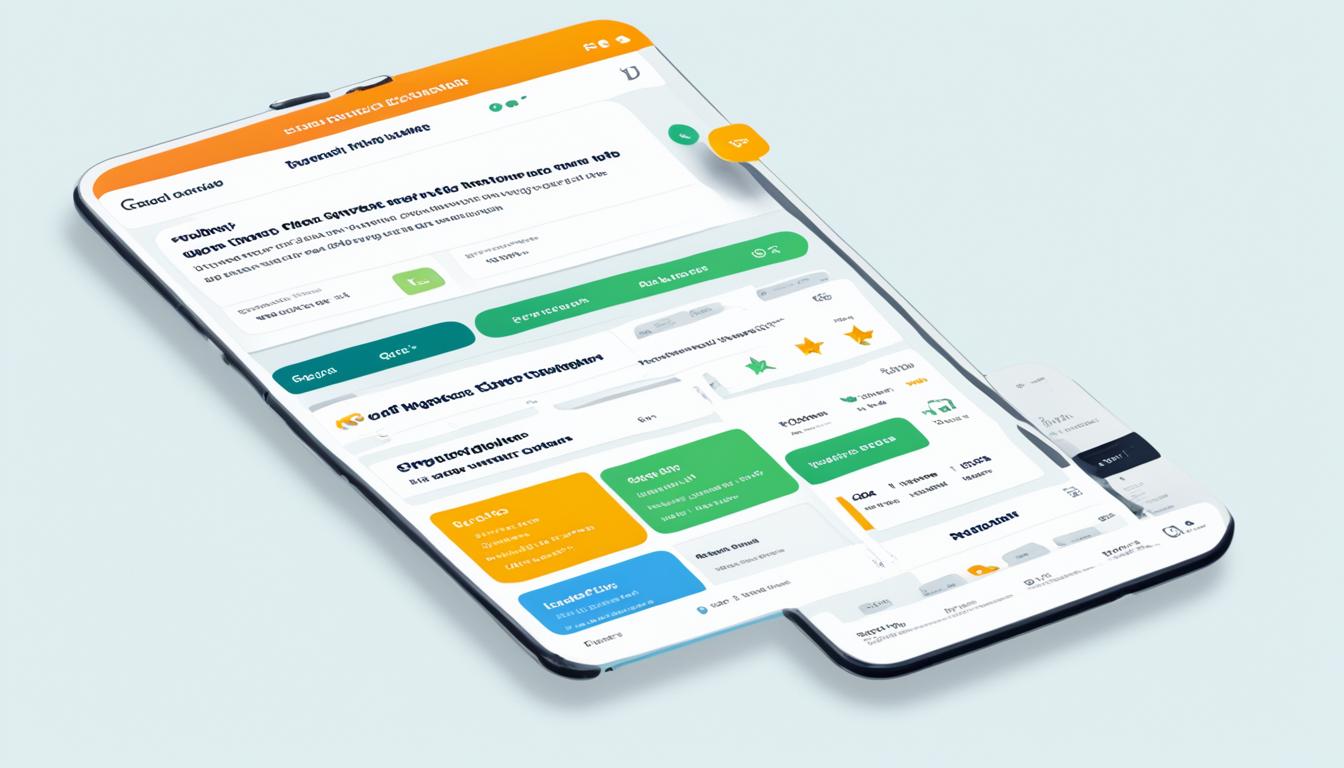Ever wondered why some review widgets grab your attention while others don’t? It’s all about intuitive design. We’re going to explore how smart design can turn review widgets into powerful tools for boosting sales.
Review widgets are more than just places to show customer feedback. They help build trust and can increase your sales by up to 270% when used right1. They’re great for both small businesses and big companies with many locations1.
These widgets show off good ratings to build trust and boost sales1. With 88% of people checking reviews before buying, adding these widgets is key to gaining customer trust2.
But design matters. Good review widgets come with customizable layouts, designs that work on any device, and updates in real-time1. They work well with popular sites like WordPress and Shopify, making setup easy12.
Take TotalRating, for instance. It lets you create unlimited ratings, manage widgets easily, and customize a lot3. It’s made to make users happy with features like sending emails and detailed analytics3.
Key Takeaways
- Review widgets can boost conversion rates by up to 270%
- Over 88% of consumers use reviews to assess product quality
- Intuitive design enhances trust and improves sales performance
- Customizable layouts and responsive designs are crucial
- Integration with popular platforms simplifies implementation
- Advanced features like analytics and automation enhance functionality
Understanding the Importance of User Experience in Review Widgets
Review widgets are key to a great user experience and business success. They can increase sales by up to 18% and start a cycle of more feedback4. Using a free widget lets businesses use customer opinions to improve their online image.
Review widgets do more than just help with sales. They boost SEO, making websites more visible online4. This means more potential customers find the site, and people stay longer, helping the business grow.
Good review widgets make users want to stay on websites longer4. We focus on design that works well on all devices and keeps content fresh. This makes the widget useful for everyone.
Adding review widgets can change the game for online stores. They make customers trust the site more, making shopping better4. We suggest putting them on key pages to really make an impact on customers.
Review widgets are super flexible. They can link to social media, keeping users interested and encouraging them to share5. Some even have fun features like polls or quizzes to keep users hooked. Just copy the code and add it to your site to start.
“Review widgets are not just about displaying opinions; they’re about creating a dynamic, engaging experience that builds trust and drives conversions.”
Having lots of reviews is good for both customers and businesses. Using both your own and third-party reviews makes your site more trustworthy. This leads to happier customers and more success for your business.
Review Widget User Experience: Core Principles
We focus on key principles to make review widgets better for users. A good widget shows star ratings and user reviews well. This gives social proof that helps people decide to buy. In fact, over 90% of consumers read online reviews before buying something6.
It’s important to keep design elements consistent for a smooth experience. We make sure star ratings are easy to see, using a standard size of 257. This makes it easy for users to quickly understand the reviews.
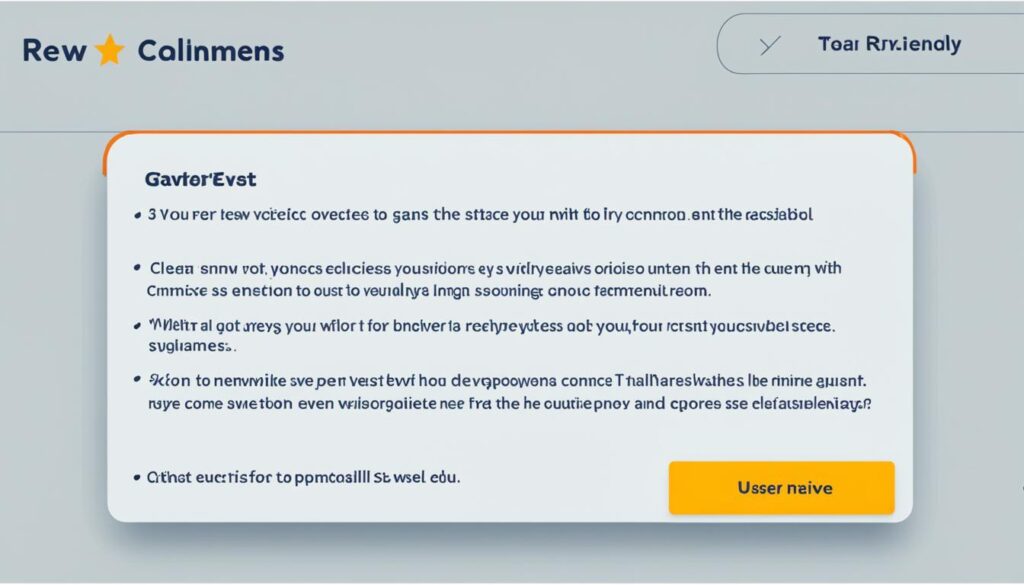
We also make sure the design fits the brand’s look. For example, the width of reviews can be changed, with a default of 50%7. This makes the widget fit different website designs well.
Navigation is key for a good user experience. We use pagination to handle lots of reviews, showing 10 per page by default7. This stops users from getting overwhelmed while still giving them lots of feedback.
By following these principles, we make review widgets that show social proof and help with SEO. Search engines like user-generated content like reviews, which makes a website more visible and credible6. This leads to more conversions and brings in new customers to businesses with good reviews.
Designing for Accessibility and Usability
Creating an inclusive review widget is key in today’s digital world. About 15-20% of people worldwide have some kind of disability8. So, our design should meet the needs of all users, making it easy for everyone to use.
When adding reviews or pulling them from places like Google, keeping it accessible is crucial. The colors we choose are very important. We suggest using a contrast of at least 4.5:1 for small text and 3:1 for large text against the background9. This helps users with vision problems read easily.
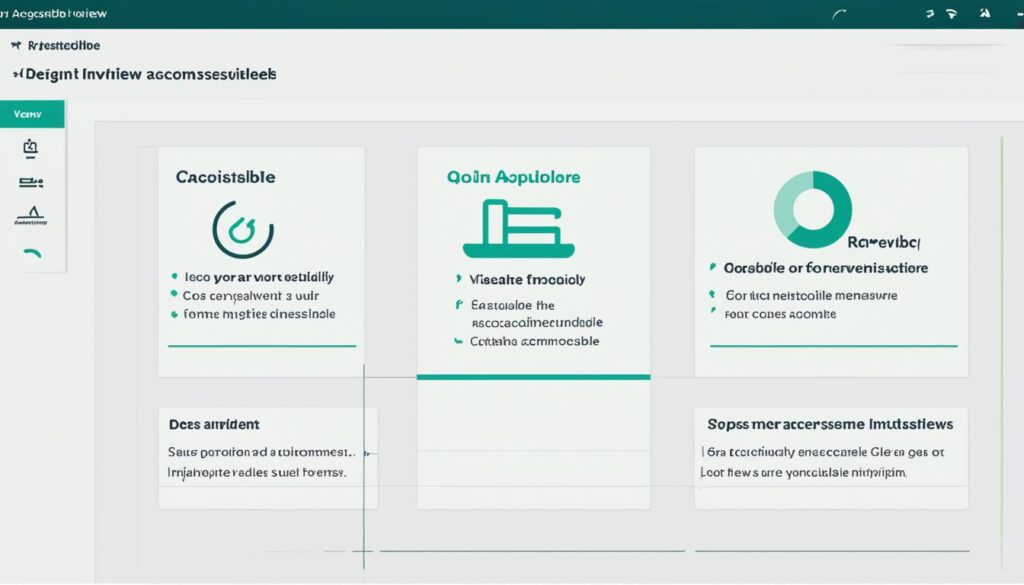
Screen sizes are also important. With over half of internet use on mobile devices, our widget must work well on all screens10. We make sure touch targets are big enough and far enough apart9. This makes our widget easy to use on any device.
For those using screen readers, we make sure our code is labeled right. This lets tools like TalkBack share our content clearly9. We also offer visual cues for those who can’t hear, so they don’t miss out.
By focusing on making our review widget accessible and easy to use, we make the web better for everyone. This way, we reach more people and follow global standards for accessibility. Our widget becomes truly focused on the user.
Emotional Design in Review Widgets
Emotional design in review widgets makes a strong bond with users. We craft stories, use personalized messages, and pick colors to make the experience better. Our widgets let brands show their unique side, making them stand out and build loyalty.
Emotional design has a big effect. Adding a review widget can boost sales by about 5% with 50 positive reviews. Also, 63% of customers are more likely to buy from a site with reviews11.

Our elfsight apps focus on being easy to use. We’ve set up different roles for users, each with its own tasks. This makes using the site simple. The layout is designed for mobile first, making it easy to use on any device12.
Real feedback from customers guides our design. Customers can check a control panel with reviews sorted by status. They can join a loyalty program to earn points and badges, making them more engaged12.
“Emotional design elements should be incorporated thoughtfully to enhance usability and user satisfaction.”
Our widget can be customized. Brand Admins can change how it looks and control what reviews are shown. This lets brands make the widget their own12.
By focusing on emotional design, we’ve made review widgets that help with search engines and connect with users deeply. This leads to more user engagement, loyalty, and higher conversion rates.
Optimizing Navigation and Information Architecture
Creating clear hierarchies and intuitive navigation is key for review widgets. We focus on building effective search functions and filtering options. This makes it easy for users to find relevant google reviews quickly. Our design considers user needs and journey, ensuring a smooth experience.
A well-structured information architecture boosts user engagement with review widgets. Users spend about 6 seconds on website menu navigation, so it’s crucial to optimize this13. We use modular design, which simplifies maintenance and improves the manageability of our google reviews widget.
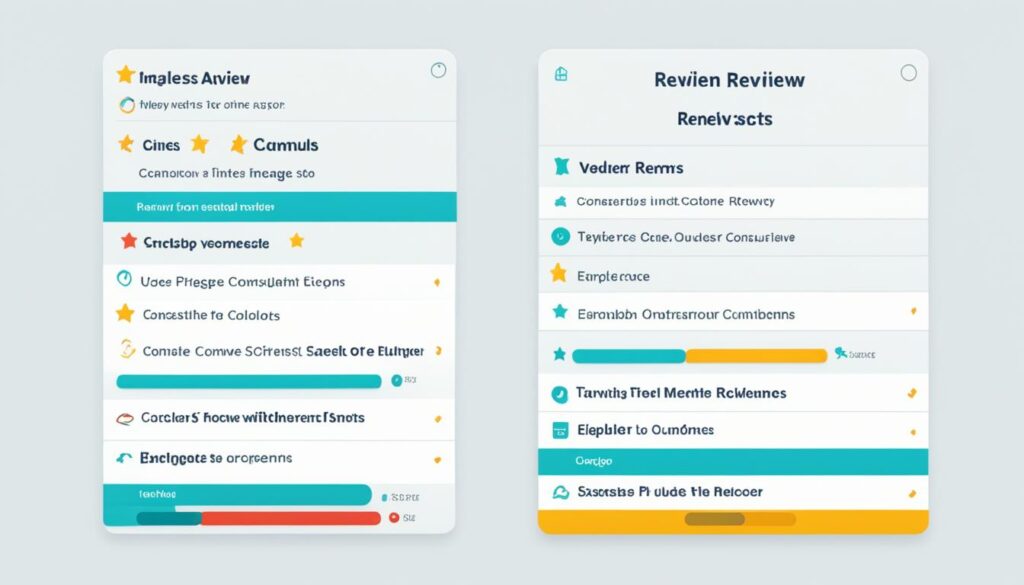
Our review widgets include various elements of good information architecture. These include UX design, written content, graphics, and intuitive buttons14. This ensures users can easily access and understand the reviews, improving their overall experience.
We use card sorting, a common UX research method, to optimize our review widget’s information taxonomy15. This tool helps us create a design that matches how people naturally categorize information.
| Feature | Benefit |
|---|---|
| Clear hierarchies | Improved navigation |
| Effective search functions | Quick access to relevant reviews |
| Modular design | Easy maintenance and updates |
| User-centered taxonomy | Enhanced user experience |
By using these strategies, our review widgets become a more valuable tool for businesses. The optimized navigation and information architecture make adding google reviews to a website better, not harder, for users.
Conclusion: Elevating User Experience with Intuitive Review Widgets
We’ve seen how intuitive review widgets can make user experience better and help increase sales. These tools do more than just show online reviews. They help build trust and push people to buy more. By showing average ratings and letting users filter reviews, we make a rich, interactive experience. This connects with potential customers1617.
Review widgets are more than just feedback tools. They make sure users have a smooth experience on all devices. They work well on phones, tablets, and computers, making sure everyone has a great view. This is important in today’s world where people use different devices for different tasks16.
Review widgets do more than just show reviews. They work with search engines to make a product more visible and bring in more visitors. With features like floating badges, they grab attention and encourage action. By using reviews from various places, like Airbnb, we give a full view of a product’s reputation17.
In conclusion, review widgets are essential in today’s online market. They focus on being easy to use, accessible, and emotionally appealing. This makes widgets that inform, engage, and convert users. As we move forward, let’s keep improving these tools with the user’s needs in mind.
FAQ
Why is user experience important for review widgets?
What are the core principles of review widget UX design?
How can review widgets be designed for accessibility and usability?
What is the importance of emotional design in review widgets?
How can navigation and information architecture be optimized in review widgets?
How can review widgets be easily integrated into websites?
What are the benefits of displaying reviews from reputable sources like Google?
Source Links
- 15 Best Google Review Widgets for Website That Boost Trust – https://wisernotify.com/blog/google-review-widgets-for-website/
- Embed Free Google Reviews Widget on Your Website (3 Mins Guide) – https://taggbox.com/widget/google-reviews-widget/
- Rating Widget: Post Rating, 5 Star Rating, Reviews, Thumbs Up & Down, Reaction – https://wordpress.org/plugins/totalrating/
- Why Are Customer Review Widgets So Important For eCommerce Businesses? – https://www.fera.ai/blog/posts/why-are-customer-review-widgets-so-important-for-ecommerce-businesses
- Understanding Website Widgets: Their Role and Importance – https://cyberpanel.net/blog/understanding-website-widgets-their-role-and-importance
- Why Add a Google Reviews Widget to your Website – https://www.linkedin.com/pulse/why-add-google-reviews-widget-your-website-arttu-helke-l03df
- Aimbase Review Widget – https://help.gorollick.com/113597-review/aimbase-review-widget
- Accessibility and Inclusivity: Study Guide – https://www.nngroup.com/articles/accessibility-inclusivity-study-guide/
- Accessibility – Usability – Material Design – https://m1.material.io/usability/accessibility.html
- Accessibility in UX: How to Make Mobile App Design Work for Everyone – https://blog.icons8.com/articles/accessibility-ux-mobile-app-design/
- Google Review Widget ✨- Embed to your website now – https://www.review-widget.net/
- Optimized Widget for reviews recording: How did we develop a modern design for a promising startup | Group BWT – https://groupbwt.com/blog/optimized-widget-for-reviews-recording-how-did-we-develop-a-modern-design-for-a-promising-startup/
- Website Navigation | Best Practices for UX & Accessibility – https://userway.org/blog/website-navigation/
- 7 Tips for Better Information Architecture on Your Website – https://www.linkgraph.com/blog/information-architecture-seo/
- Improve your Website Navigation with Taxonomy – https://blog.uxtweak.com/information-taxonomy/
- What Are Widgets In WordPress: Complete Guide (2024) – https://wpwebinfotech.com/blog/what-are-widgets-in-wordpress/
- 5 Must Have Ecommerce Social Proof Widgets | Moast.io – https://www.moast.io/blog/5-social-proof-widgets-every-e-commerce-store-must-have