Are you leaving money on the table by ignoring your review widgets? In today’s digital world, what customers say online matters a lot. A huge 92% of people look at reviews before buying something, and 88% trust them as much as advice from friends1. Let’s explore how to keep your review widgets updated and maintained to improve your online image and increase sales.
Keeping your review widgets up-to-date and working well is key for making your website better and keeping users interested. With 31% of customers more likely to spend money at places with great reviews, it’s clear that well-kept review widgets can really help your business1. In fact, showing reviews can lead to a 350% boost in sales1.
By focusing on updating and maintaining review widgets, we’re not just making them work better. We’re also giving customers a chance to give feedback and build trust. Remember, over 70% of unhappy customers will give a brand another try if their issues are fixed1. This shows how important it is to keep an eye on and answer reviews through your widgets.
Key Takeaways
- Review widgets are key for trust and credibility
- Regular updates make for a better user experience and more engagement
- Well-maintained widgets can greatly improve conversion rates
- Good maintenance helps in handling customer feedback well
- Current widgets help build a strong online reputation
Understanding the Importance of Up-to-Date Review Widgets
Review widgets are key to building trust and boosting visibility online. A huge 94% of people look at online reviews before buying something2. These widgets show both first-party and third-party reviews. This helps with local SEO and makes customers feel more confident3.
Widgets act as social proof, showing off happy customer stories. This helps improve a brand’s reputation. Also, 53% of people visit a business within two days of searching for it online2. Using review widgets can turn potential customers into loyal fans.
Google is the top place for reading reviews, with 63.6% of consumers checking it before visiting a store2. Review widgets fit well with popular online stores like Shopify, BigCommerce, and WooCommerce. They make websites look more credible with real customer feedback4.
| Feature | Benefit |
|---|---|
| Customizable layouts | Tailored display options for various website designs |
| Schema markup | Improved search engine visibility and potential for review stars in search results |
| Smart Filters | Enhanced user experience with targeted review display |
| Performance settings | Optimized loading times for better user engagement |
Keeping review widgets current helps businesses use customer feedback to gain trust, boost local SEO, and increase sales. They can be customized, managed, and work with many platforms. This makes review widgets a must-have for a strong online presence and a good brand image.
Common Challenges in Review Widget Maintenance
Review widgets have many challenges in keeping up. They can be hard to integrate with platforms like Shopify, BigCommerce, and WooCommerce5. Sometimes, there are problems with syncing data, which can delay showing the latest customer feedback. It’s also tough to make the widget look good with the website’s design.
For review widgets to work well, they need to load fast. If they don’t, they can slow down the website and lose visitors. They also need to work well on mobile devices, adjusting to different screen sizes.
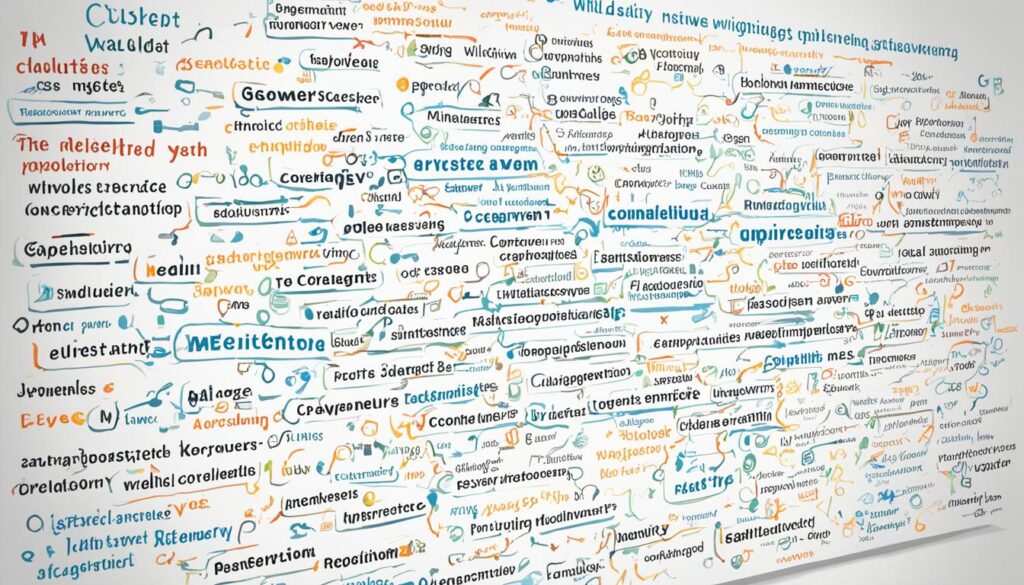
Businesses using Google review widgets face special problems. These widgets can help with SEO and build trust, but they need to be set up and customized carefully6. Issues can include wrong code placement, problems with other plugins, and setup mistakes6.
“Review widgets are powerful tools, but they require ongoing attention to function optimally.”
To overcome these challenges, businesses should follow a structured approach:
- Regularly check widget integration
- Monitor data synchronization
- Test customization on different devices
- Optimize widget performance
- Ensure mobile responsiveness
| Challenge | Impact | Solution |
|---|---|---|
| Widget Integration | Inconsistent display across platforms | Use platform-specific plugins |
| Data Synchronization | Outdated reviews shown | Implement real-time syncing |
| Customization Issues | Mismatched website aesthetics | Use flexible design options |
| Performance Optimization | Slow website load times | Compress widget data |
| Mobile Responsiveness | Poor display on mobile devices | Design with mobile-first approach |
By tackling these challenges, businesses can make sure their review widgets work well. This helps build trust and increase conversions.
Best Practices for Review Widget Updates and Maintenance
Keeping review widgets up to date is key for a great user experience. It’s important to update them often to show the newest reviews. This keeps your widget relevant and doesn’t scare off visitors7.
Customizing your widget makes it fit your website better. You can change the border sizes, how rounded the corners are, and the gaps between elements. This lets you match your site’s style perfectly8.
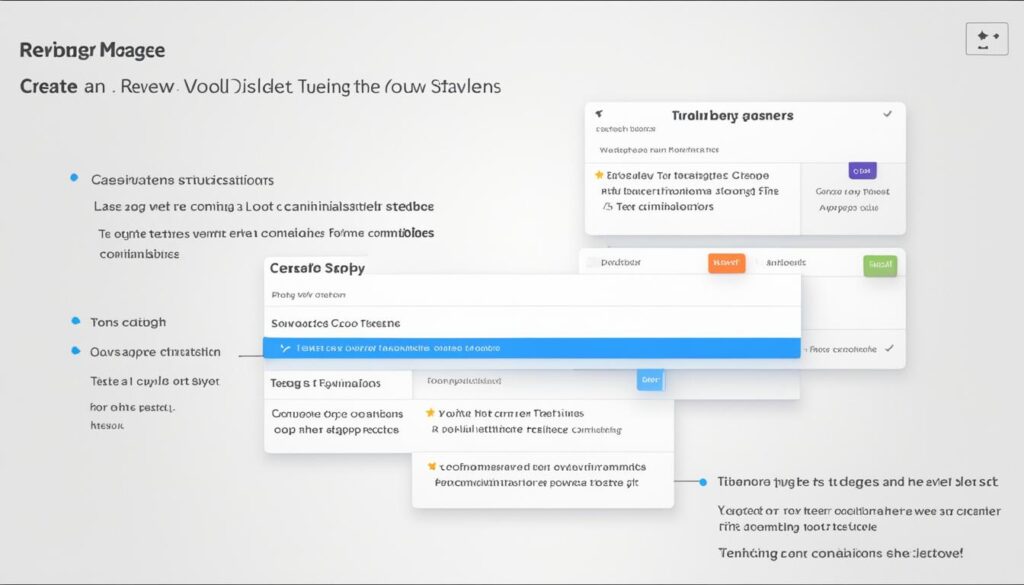
It’s crucial to check how well your widget works. Watch how fast it loads and how smoothly it runs on different devices. Videos and interactive parts might not work right after updates, so check them often7. For widgets with moving parts, adjust how fast they move and if they start automatically for a better experience8.
Listening to what users say helps make your widget better. Make it easy for people to contact you to share their thoughts. This feedback lets you fix problems fast and make your site better7.
Trying out different designs and places for your widget can really help your site do better. Play with how many slides to show and how fast they move to find what works best8. Also, test different image sizes to make sure everything looks good on all screens87.
| Widget Feature | Customization Range |
|---|---|
| Ratings | 0.0 to 5.0 |
| Slides to Show | 1 to 10 |
| Slides to Scroll | 1 to 10 |
| Transition Duration | Custom (milliseconds) |
| Autoplay Speed | Custom (milliseconds) |
By following these tips, your review widget will stay a strong tool for engaging visitors and showing off customer feedback well.
Tools and Technologies for Efficient Review Widget Management
In today’s digital world, managing review widgets is key for businesses. With 92 percent of online shoppers reading reviews before buying, review management software is a must-have9. These tools make it easier to collect, show, and talk to customer feedback.
API integration keeps review widgets up-to-date in real time. This is important because 88 percent of people trust online reviews as much as personal advice9. Analytics tools give insights into how well widgets work, helping businesses see their effect on customer choices.

Customizing widgets lets businesses make them look and work the way they want. Showing reviews on websites can boost conversion rates by up to 350 percent9. Automation tools make updating and keeping up with widgets across different websites easier.
When picking review widget management tools, businesses should think about a few things:10
- Review source integrations
- Response capabilities
- Monitoring and alerts
- Analytics and reporting
- Review generation features
- User experience
- Pricing and scalability
- API availability
- Customer support
Top solutions like Synup, ReviewTrackers, and Birdeye have lots of features. They offer custom response templates, AI-powered responses, and deep analytics. These tools are key, as 54% of customers want businesses to have ratings of 4-5 stars10.
Using these technologies helps businesses manage their online reputation, build customer trust, and increase sales. Remember, over 70 percent of unhappy customers will give a brand another try if their issues are quickly fixed9.
Customization and Optimization Techniques for Review Widgets
Effective review widgets can really boost your website’s conversion rates. A good conversion rate is about 2.35%, with the best companies hitting over 10%11. To get there, customizing and optimizing your review widgets is crucial.
How your widget looks is key to grabbing attention. The Google Reviews widget comes with many pre-made designs. This saves time and lets you choose between icons and images12. This way, your widget will match your brand perfectly.
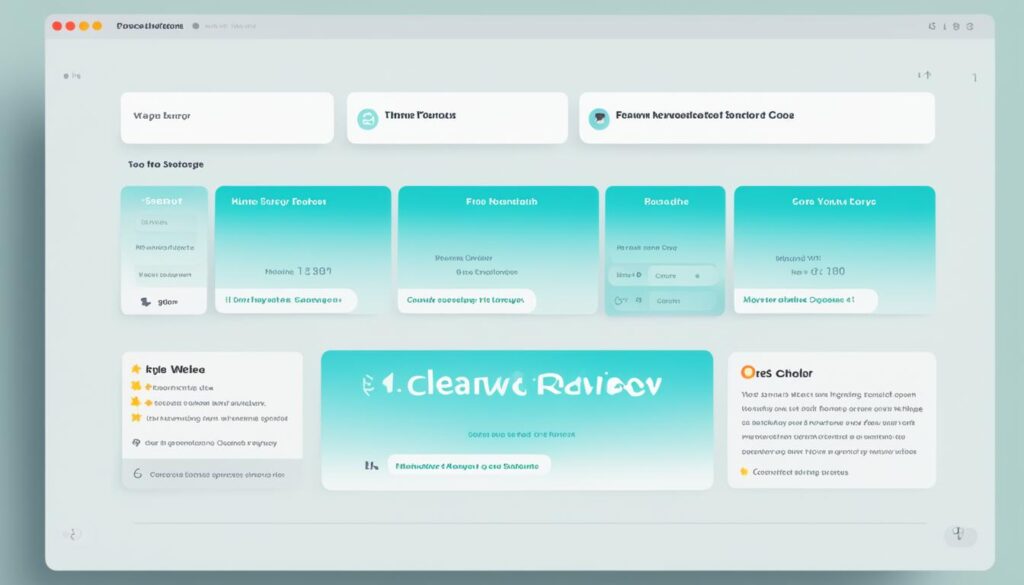
Where you place your widgets matters a lot. We suggest putting them where they’re most likely to be seen. Using filter options helps show only the best reviews. This can boost customer interaction by up to 50%11.
Adding CTAs to your widgets gets users to take action. Clear calls-to-action push visitors towards what you want them to do, like buying something or leaving a review. Fast-loading widgets with strong CTAs can really help increase conversions. Even a one-second delay can cut conversions by 7%11.
Using schema markup is a big win for SEO. It helps search engines understand your site better, which could make you more visible in search results. Plus, having Google Reviews on your site can boost SEO by showing off positive customer feedback12.
| Feature | Benefit |
|---|---|
| Pre-made skins | Time-saving customization |
| Filter options | Display relevant reviews |
| CTA integration | Increased user engagement |
| Schema markup | Improved SEO performance |
By using these tips for customizing and optimizing, we can make review widgets that look good and work well. They’ll help increase conversions and improve our online presence.
Conclusion
We’ve looked into how review widgets help build trust and improve online reputation. They are key for making more sales and boosting your online presence. With over 80% of people reading online reviews, showing Google Business reviews is now essential for growing your business13.
Review widgets let you customize them to fit your brand. You can choose from Trustindex’s 35 layouts or Common Ninja’s various skins1314. Tools like SociableKIT make it easy to add and keep reviews up to date15.
Review widgets do more than just show off good reviews. They help with SEO by adding user content, increase website visits, and give valuable insights for tracking performance1315. By using these tools well, businesses can build a strong online presence. This builds trust and helps your business grow in today’s digital world.
FAQ
Why are review widgets important for websites?
What are some common challenges in maintaining review widgets?
What are the best practices for updating and maintaining review widgets?
What tools and technologies can help with efficient review widget management?
How can businesses customize and optimize their review widgets?
How can review widgets improve a business’s online reputation and conversions?
Source Links
- Review Widget – Web Design and SEO from Thrive – https://thriveagency.com/thrive-local/review-widget/
- How to Use a Website Review Widget – https://www.reviewtrackers.com/blog/website-review-widget/
- Feature Update: NEW Review Widget Designs Display Reviews On Your Website In Style – GatherUp – https://gatherup.com/blog/feature-update-new-review-widget-design-displays-reviews-on-your-website-in-style/
- Adding the Reviews Widget – https://support.yotpo.com/docs/adding-the-reviews-widget-legacy
- Reviews Widget Troubleshooting Guide Troubleshooting We are investigating this issue – https://support.yotpo.com/docs/reviews-widget-troubleshooting-guide-troubleshooting-we-are-investigating-this-issue
- Google review widget – Senja – https://senja.io/blog/google-review-widget
- Nonprofit Website Maintenance: Free Checklist & 4 Quick Tips – https://cornershopcreative.com/blog/nonprofit-website-maintenance/
- Reviews Widget » Elementor – https://elementor.com/help/reviews-widget-pro/
- Rize Review Widget | Display Google Reviews on your Website – https://rizereviews.com/review-widget/
- Top 25 Google review management tools in 2024 – https://www.synup.com/competitors/top-google-review-management-tools
- 4 proven ways to improve conversion rates using widgets – https://www.calconic.com/blog/how-to-improve-conversion-rates-using-widgets
- Google Reviews Widget – Free & Works on Any Website – https://www.commoninja.com/widgets/google-reviews
- Google Reviews Widget: The 10 Best in 2023 – https://www.trustindex.io/google-reviews-widget/
- Common Ninja’s Blog | Top 10 Google Reviews Widgets (Plugins) for Websites in 2023 – https://www.commoninja.com/blog/top-google-reviews-widgets-plugins
- How to embed Google Reviews on your website for FREE? – https://www.sociablekit.com/tutorials/embed-google-reviews-website/

