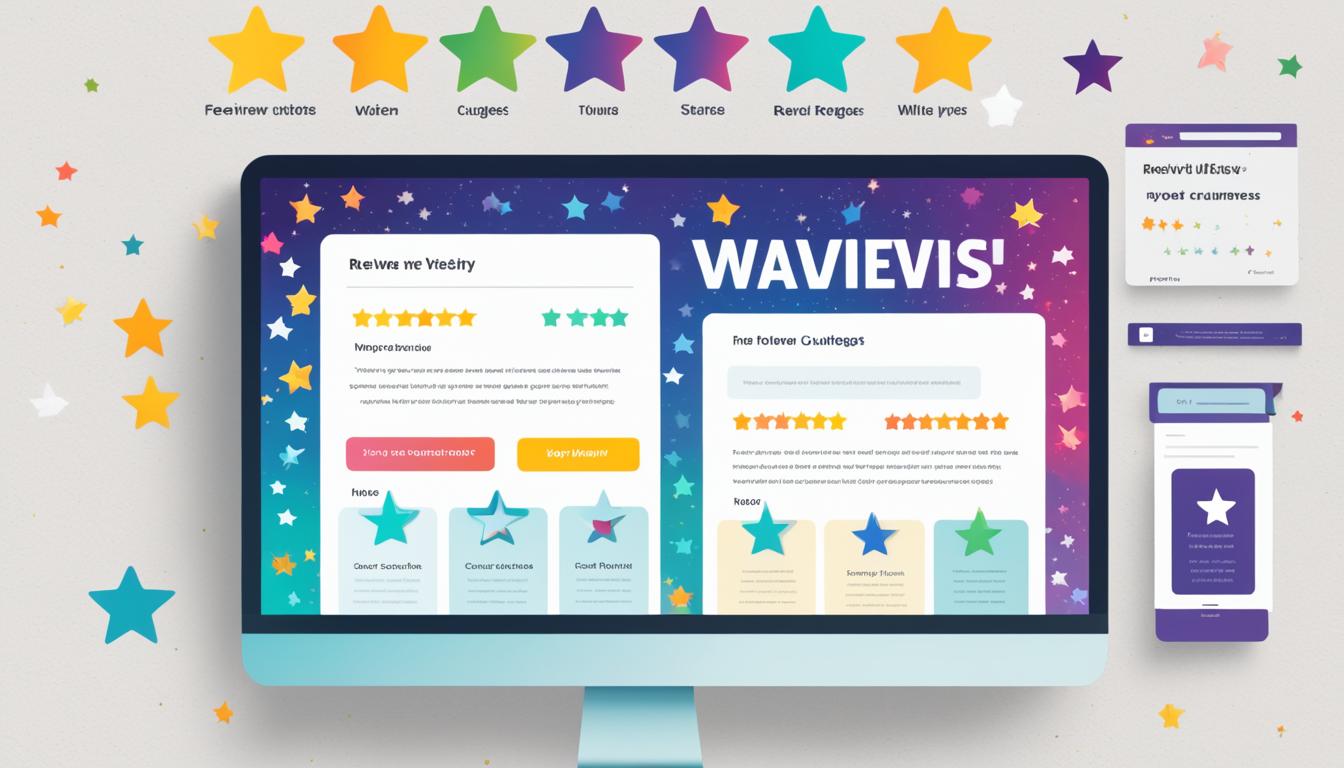Are you looking to boost your website’s trust and sales with just a few lines of code? The key is to pick the perfect review widget. Today, online reviews are very powerful. A huge 94% of people look at reviews before buying something, showing how important trust is in shopping decisions1.
Review widgets are a big deal for businesses wanting to show off what customers say and gain trust. They let you add reviews from places like Google, Facebook, and Yelp right on your site. Showing real customer stories can really help your site look more trustworthy and increase sales.
Reviews do more than just show trust. In fact, 53% of people visit a store within two days of searching online, and reviews play a big part in their choice1. This fact shows how important review widgets can be for getting more visitors and boosting sales.
Choosing the right review widget means looking at things like how customizable it is, what platforms it works with, and how easy it is to add to your site. With the right choice, you can make a review feed that shows off star ratings and shares what customers really think.
In this guide, we’ll help you pick and add the best review widget to your site. We’ll look at different options, from big names like Elfsight and Smash Balloon to ones made for specific platforms. By the end, you’ll know how to pick a widget that fits your business goals and boosts your online image.
Key Takeaways
- Review widgets boost website credibility and conversions
- 94% of consumers rely on online reviews for purchase decisions
- Review widgets display feedback from various platforms
- Customization and integration ease are crucial factors
- Well-placed reviews can significantly impact website traffic
- Choosing the right widget aligns with business goals
Understanding the Importance of Review Widgets
Review widgets are key for businesses to build trust and credibility online. Today, customers look to online reviews to make smart choices. A huge 86% of people check reviews for local businesses, reading about 10 reviews before they decide2.
Showing real customer feedback through review widgets helps sway potential buyers. They offer social proof, which is key to winning over customers and turning them into loyal fans. In fact, 95% of young adults and 91% of all people trust online reviews as much as personal advice2.
Review widgets also help with SEO by adding fresh, user-created content. This keeps your site lively and relevant for search engines. Plus, they let businesses highlight positive feedback from different places, giving a full picture of customer happiness.
Review widgets have a big effect on what customers decide to do. Research shows 57% of shoppers only go for businesses with a 4-star rating or higher2. This shows how vital it is to collect and show reviews on your site.
| Age Group | Review Writing Percentage |
|---|---|
| Millennials | 80% |
| Over 55 | 41% |
Adding a review widget is easy. With tools like Elfsight, you can start in just 1 minute3. These widgets let you customize things like font, background, and size, making it easy to fit reviews into your site4.
By using review widgets, businesses can tap into the power of social proof. They can improve their online image and engage more with customers. It’s a simple yet effective tool that can really set you apart in today’s digital world.
Types of Review Widgets Available
Review widgets come in many formats to meet different website needs and user likes. They range from simple star ratings to full review feeds. We’ll look at some popular types and their features to help you pick the right one.
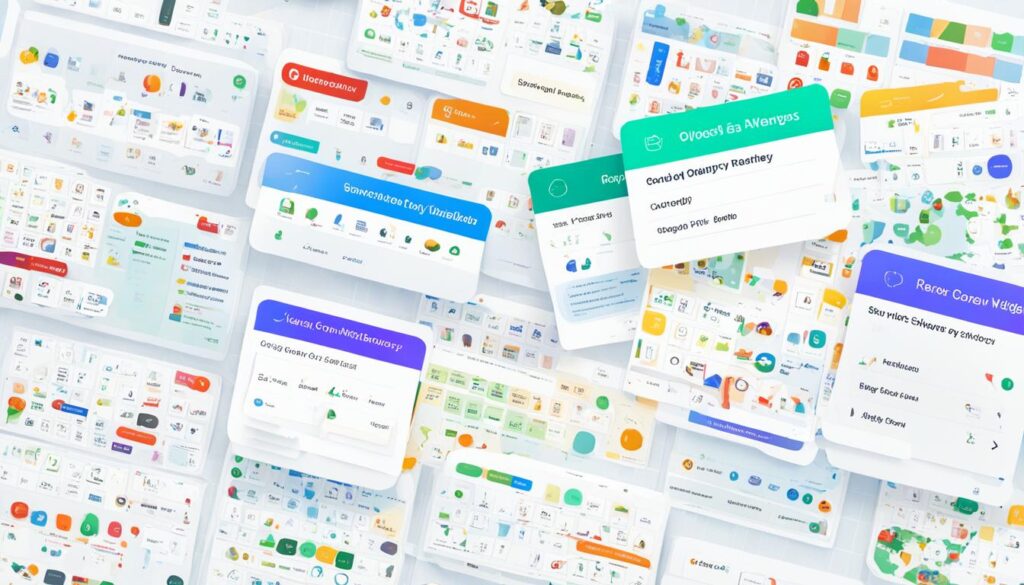
The slider widget is very versatile and popular with businesses. The ‘Slider I. – with header’ style is a top choice. It lets you show many reviews in a small space, ideal for websites with little room5.
For a more static look, grid and list widgets are great. They keep reviews neat and organized. These are perfect for sites that want to show a lot of reviews at once, giving visitors a quick look at customer feedback.
Floating widgets are great for keeping reviews visible without getting in the way. They stay on the side of your site, showing your total rating and expanding to show recent reviews when clicked6.
For online stores, product review widgets are a big deal. They can be put on product pages, often with photos to help increase sales6.
| Widget Type | Best For | Key Feature |
|---|---|---|
| Slider | Limited space | Dynamic display |
| Grid/List | Multiple reviews | Organized layout |
| Floating | Non-intrusive display | Expandable view |
| Product Review | E-commerce sites | Photo reviews |
Customizing your widget is easy. Most platforms let you change your widget’s header, star ratings, and design. You can pick fonts, logos, icons, and more to fit your brand5.
The right widget can really boost your website’s trustworthiness. Over 100,000 businesses use them, showing they’re key for building trust online5. Pick the best one, and see your customer trust grow!
Choosing the Right Review Widget for Your Website
Finding the perfect review widget for your site is key. We must think about several things to make the best choice. It’s important that the widget works well with our website and can be customized to fit our brand.
The kind of reviews we want to show matters a lot in our choice. Some widgets let us filter reviews to show the best or highest-rated ones. This is great since 92% of people check reviews online before buying something7.
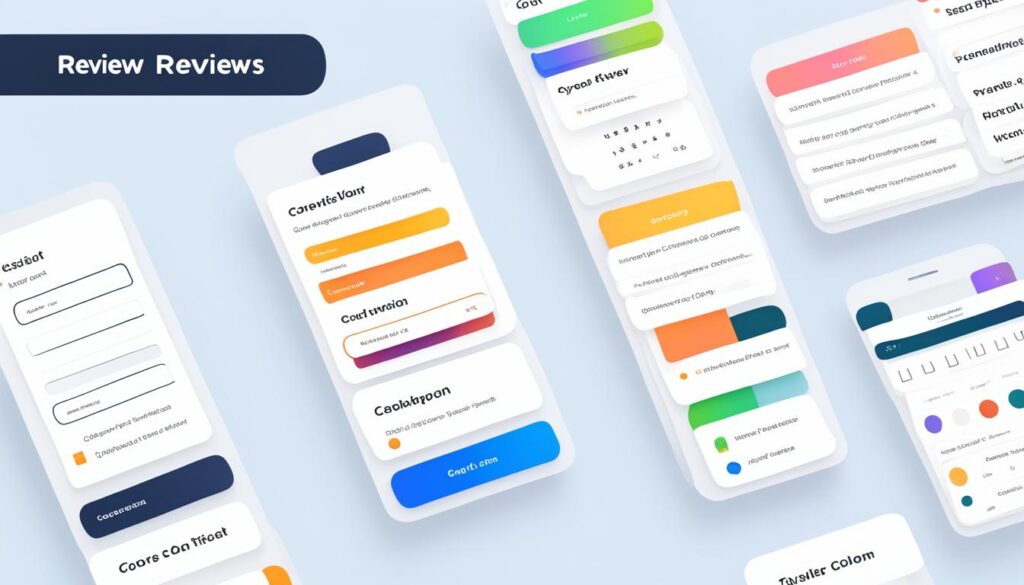
When picking a review widget, we should think about how it affects page speed and works on mobiles. These things can change how users feel about our site and our ranking on search engines. It’s also good to look for widgets that let us moderate reviews and reply to them directly.
Being able to customize the widget is key for a good fit with our site’s look. The EmbedReviews platform, for example, has over 40 Google review widgets for all kinds of businesses8. Their Universal Editor lets us add different data sources and change settings, designs, and layouts for the widgets8.
It’s also important to consider the language of the widget. We should make sure it supports the languages our customers speak. Some platforms support many languages, helping us reach more people.
Here are some main things to think about when choosing a review widget:
- Auto-scrolling capabilities
- Dark theme settings
- Lightbox mode for detailed reviews
- Design flexibility
- Vertical autoplay settings
These features can make our reviews more fun and engaging for users. For example, the Carousel Google Reviews Widget has auto-scrolling, design options, and works well on mobiles8.
Some platforms, like Tagembed, also offer detailed analytics for our review widget9. This lets us see how many reviews we get, what people think of them, and other important info9.
| Feature | Importance | Example |
|---|---|---|
| Customization | High | EmbedReviews Universal Editor |
| Mobile Responsiveness | Critical | Carousel Google Reviews Widget |
| Analytics | Very Useful | Tagembed’s Detailed Analytics |
| Multilingual Support | Depends on Audience | Varies by Platform |
By thinking about these things, we can pick a review widget that shows off our customer feedback well. It will also make our website work better and improve the user experience.
Top Review Widget Platforms and Their Features
We’ve looked at several top review widget platforms to help you choose the best one. Let’s check out their special features and what they offer.

Elfsight is a standout with its All-in-One Reviews widget. It supports over 30 business review sites like Google, Facebook, and Amazon. This tool has 5 filters to manage your reviews and 6 layouts for design flexibility. It’s easy to use and works with popular sites like WordPress and Shopify10.
Smash Balloon’s Reviews Feed Pro plugin is great for showing reviews from big platforms. It’s easy to customize and manage, perfect for businesses wanting to add Facebook and Google reviews easily.
For B2B tech reviews, Gartner Peer Insights has special widgets. They come in various sizes and themes, with live updates to keep your site fresh with new feedback.
When picking a review widget, think about how customizable it is, how easy it is to add to your site, and the cost. Many offer free basic plans, with premium options starting at a fair price11. Showing customer reviews can increase your conversion rates by 270%, making it a smart choice for your site12.
| Platform | Key Features | Supported Reviews |
|---|---|---|
| Elfsight | 30+ platforms, 5 filters, 6 layouts | Google, Facebook, Amazon, more |
| Smash Balloon | Easy customization, moderation | Facebook, Google, Yelp, Tripadvisor |
| Gartner Peer Insights | B2B focus, live updates | Technology reviews |
Choosing the right review widget can build trust, draw in visitors, and boost your site’s trustworthiness. Take your time to look at each platform’s features to find the best match for your business.
Conclusion: Implementing and Optimizing Your Chosen Review Widget
We’ve looked into review widgets and now it’s time to act. Adding a review widget is easy. Most providers give you simple embed codes to put on your website’s HTML. Once there, these widgets can greatly improve your online presence.
Review widgets are key for building trust and increasing sales. About 92 percent of people check reviews before buying something, and 84 percent use trusted reviews to help them decide13. By showing positive reviews on your site, you’re using social proof to increase your sales14.
But don’t just stop at adding the widget. Make it work better by updating reviews often and answering feedback. Try out different widget styles and places to see what works best. Remember, review widgets not only help with sales but also give you insights to make your products or services better14.
Last, remember that review widgets are important for search engine optimization. They can make you more visible in search results, bringing in more visitors14. By picking the right review widget and making the most of it, you’re setting your business up for success online.
FAQ
Why are review widgets important for websites?
What are the different types of review widgets available?
What should I consider when choosing a review widget?
What are some popular review widget platforms and their features?
How do I implement and optimize a review widget on my website?
Source Links
- How to Use a Website Review Widget – https://www.reviewtrackers.com/blog/website-review-widget/
- Review Widgets – How to Use Them and Why They Matter – https://pros-blog.padi.com/review-widgets-how-to-use-them-and-why-they-matter/
- Product Review Widget – Embed Customer Reviews on Your Website for Free – https://elfsight.com/product-review-widget/
- Adding the Reviews Widget – https://support.yotpo.com/docs/adding-the-reviews-widget-legacy
- Review widgets – https://www.trustindex.io/features-list/display-reviews/website-widgets/
- Feature – Review Badges and Website Widgets | REVIEWS.io – https://blog.reviews.io/post/review-badges-website-widgets
- Review Widget – Web Design and SEO from Thrive – https://thriveagency.com/thrive-local/review-widget/
- 16 Google Reviews Widgets For Your Website – https://embedsocial.com/blog/google-reviews-widgets/
- Review Widget – Embed Customer Reviews Widget For Website – https://tagembed.com/review-widget/
- All-in-One Reviews widget by Elfsight – https://elfsight.com/all-in-one-reviews-widget/
- Common Ninja’s Blog | Top 10 Google Reviews Widgets (Plugins) for Websites in 2023 – https://www.commoninja.com/blog/top-google-reviews-widgets-plugins
- 15 Best Google Review Widgets for Website That Boost Trust – https://wisernotify.com/blog/google-review-widgets-for-website/
- How to Use the Rize Review Widget and Why It’s Important – https://rizereviews.com/how-to-use-the-rize-review-widget-and-why-its-important/
- Google review widget – Senja – https://senja.io/blog/google-review-widget